Introduction
One really underused feature in platform engineering in my experience is the Language Server Protocol (LSP).
More traditional software developers may not get as much value, as they tend to use more full fat Integrated Development Environments (IDEs) such as Visual Studio, IntelliJ IDEA or PhpStorm depending on the specific language a project is developed in.
Platform engineers (or ‘DevOps’ engineers) tend to use more lightweight editors due to the amount of different languages and/or markups they need to work with often within the same project. Many of these languages, such as HCL for developing infrastructure as code in Terraform, do not have a corresponding full fat IDE. Platform engineers would normally use something like Visual Studio Code or Vim.
LSP enables lightweight editors to get full fat IDE features for many different languages and even markup languages such as YAML. Since LSP decouples the editor from the language tools it allows you to get the same rich features no matter what your editor of choice is (as long as it supports LSP!).
Since I have spent many years living in Terraform, YAML, shell scripts, etc the prospect of having features such as code completion, diagnostics and automatic formatting for these languages in my favourite editor was very exciting!
Language Server Protocol Overview
LSP was originally developed by Microsoft.
- Official LSP page: https://microsoft.github.io/language-server-protocol/
- List of Language Servers: https://langserver.org/
Without Language Server Protocol
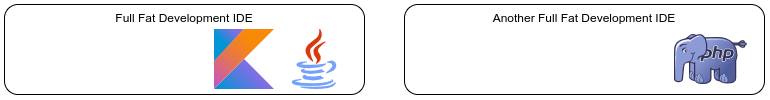
Without Language Server Protocol
Each IDE needed its own code processing engine in order to offer rich development features.
With Language Server Protocol
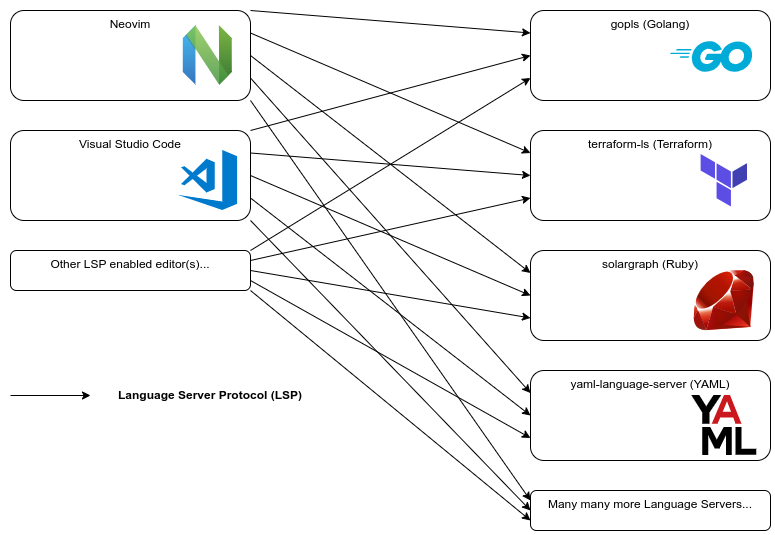
With Language Server Protocol
Many different editors can use multiple stand-alone code processing engines that can be maintained seperately.
Examples
In these example Neovim is used.
Go
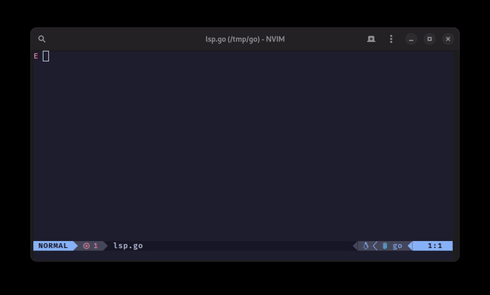
Go with Language Server Protocol
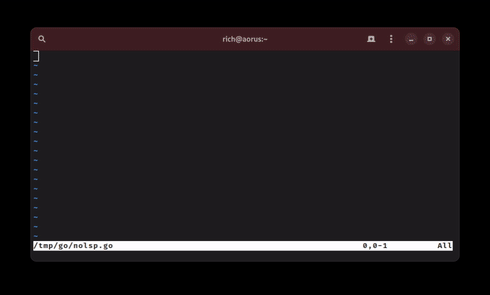
Go without Language Server Protocol
Bicep
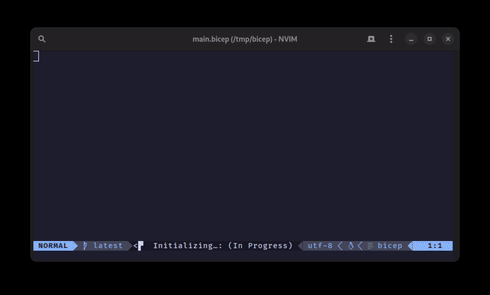
Bicep with Language Server Protocol
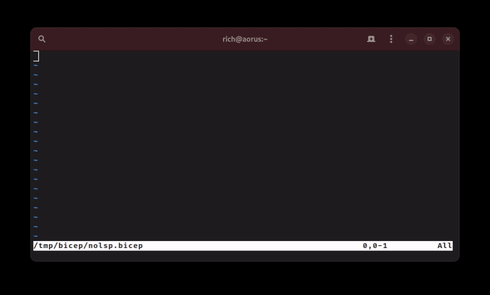
Bicep without Language Server Protocol
Powershell
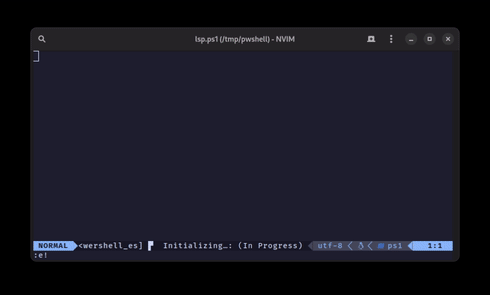
Powershell with Language Server Protocol
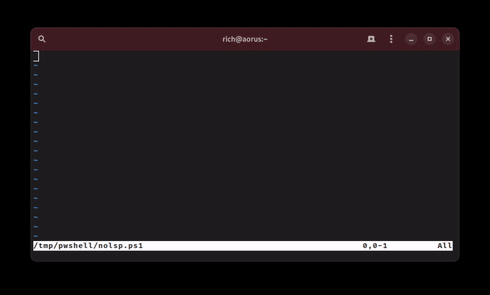
Powershell without Language Server Protocol
YAML
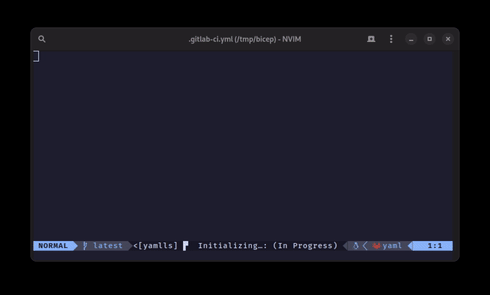
YAML with Language Server Protocol
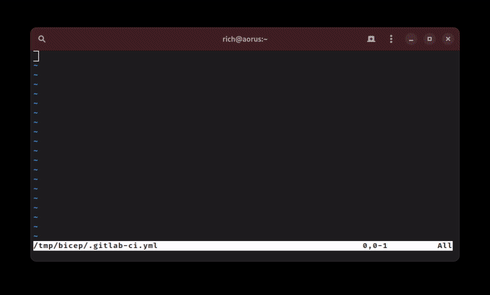
YAML without Language Server Protocol
Closing Notes
Since using LSP the amount of bad commits I made has been drastically reduced since I can see syntax and schema errors infront of me as I make them. Since formatting is also taken care of automatically this reduces excess commits later on during the pull request process.
I do not use VSCode so sadly do not know how to get LSP going there if it does not do it out the box. A cursory search reveals little. I am certain that VSCode does support LSP.
I am not sure if Vim supports LSP natively yet. I personally use Neovim which does support LSP natively. The following link has details that help setting up Neovim: https://github.com/neovim/nvim-lspconfig.
Often people have compared LSP to Github Copilot. In my view they are very different things. Copilot can use AI to suggest code and even entire functions. LSP on the other hand provides direct language specific tooling. LSP will show suggestions based on what methods, variables, etc are available whereas Copilot will try and predict what you are trying to code by for example the name given to a function.